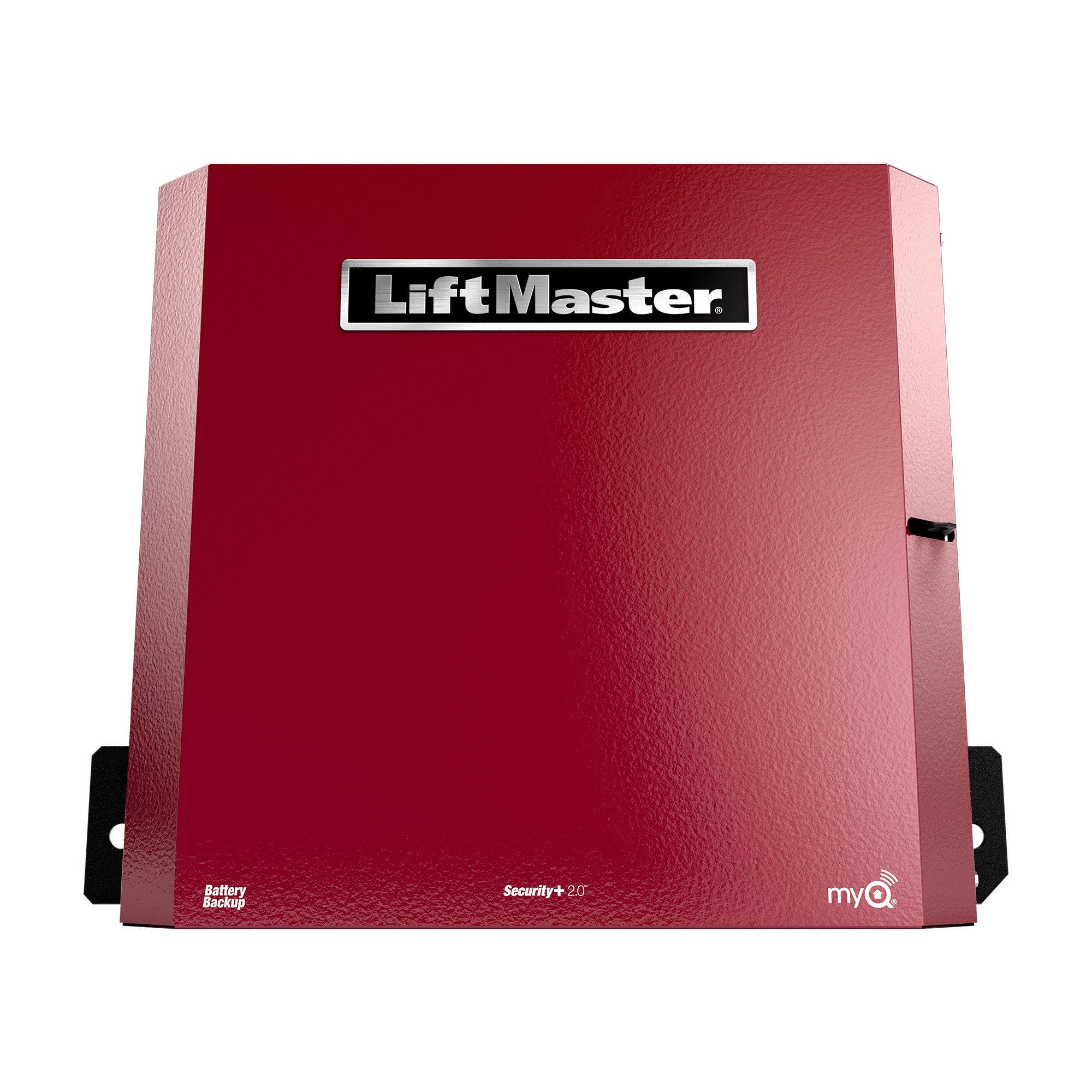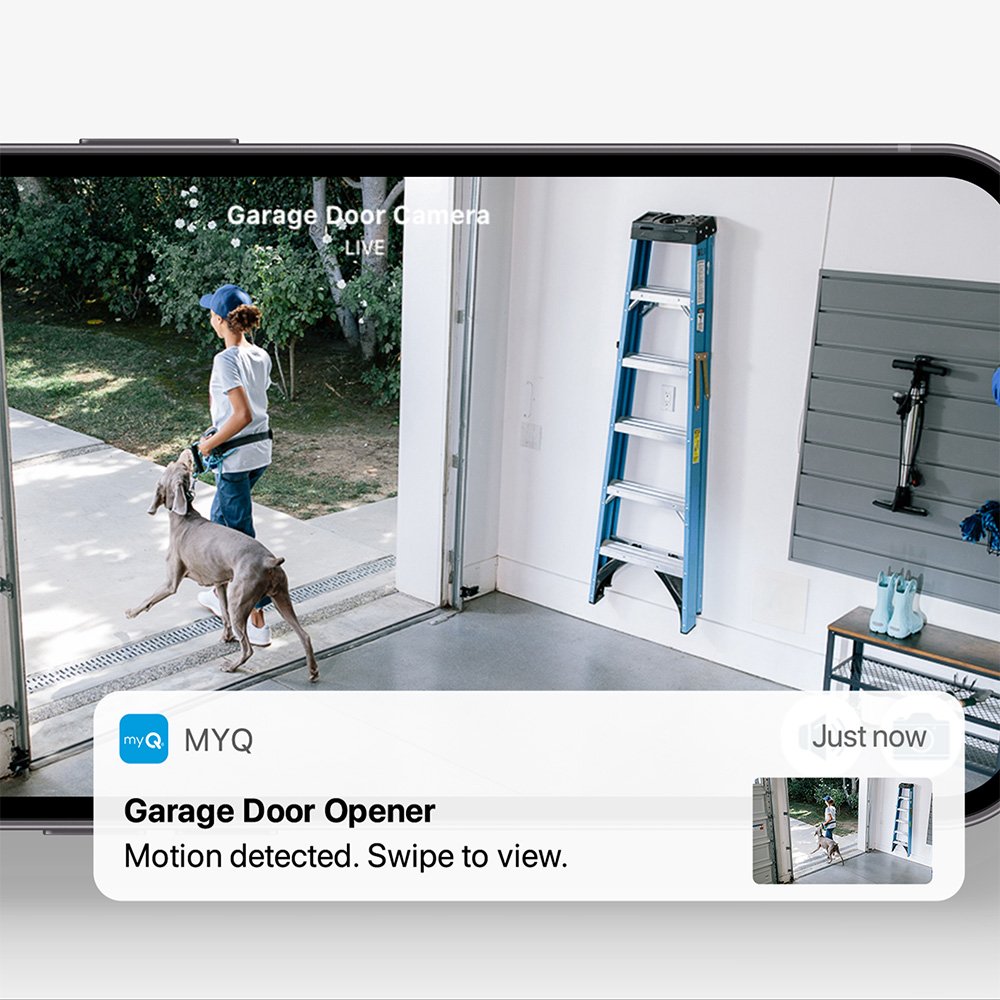Why Does My Automatic Gate Open Part Way and Then Close?
There are a few reasons your automatic gate may not be operating properly. With so many moving parts, gate openers are designed to run smoothly, but occasionally, there is a user error or damaged piece. A common issue people have with their automatic gates is the random and abrupt stopping and reversing. These occurrences are not often random and may have a simple solution.
Reasons An Automatic Gate Reopens or Closes Randomly
So, your automatic gate is not closing or opening fully. Or maybe it just stops and reverses? There may be a few reasons this is happening…
- Your gate's opening and closing range is obstructed.
- The arm was installed incorrectly.
- The gate's limits need to be adjusted.
Or the most common…
Fixing An Automatic Gate That Reopens or Closes Randomly
The first thing you will want to do is check for an obstruction. The easiest and obvious fix to an automatic gate that is not operating properly is to remove the object within the gate's opening and closing range.
If there is not an obstruction, the second thing you should do is check that the arm was fully retracted when the gate bracket was installed. If you do not know, you can observe the gate try to open. If the arm does not fully retract when closing, you should shut off the power to the opener and reinstall the gate arm.
If there is no obstruction and the gate arm is installed correctly, you should access the control board and adjust the limits. The limits refer to the sensitivity of the gate to obstruction, its delay time, and the points at which it closes and opens.
Adjusting LiftMaster Gate Opener Limits
- Press and release the Limit Setup button.
- Press both the Set Open or Set Close button until they blink.
- Press the Set Open button until the Gate Moving Light blinks.
- Press and hold the Up arrow button until the gate reaches its desired open position.
- Press the Set Close button until the Gate Moving Light blinks.
- Press and hold the Down arrow button until the gate reaches its desired closed position.
- Press both the Set Open or Set Close button until they stop blinking to set the limits.
If you wish, you can set the Timer to Close and Reversal Force settings as well; press and hold the Limit Setup button and twist the knobs to the setting you desire. Then press and hold the Limit Setup button again to set it.
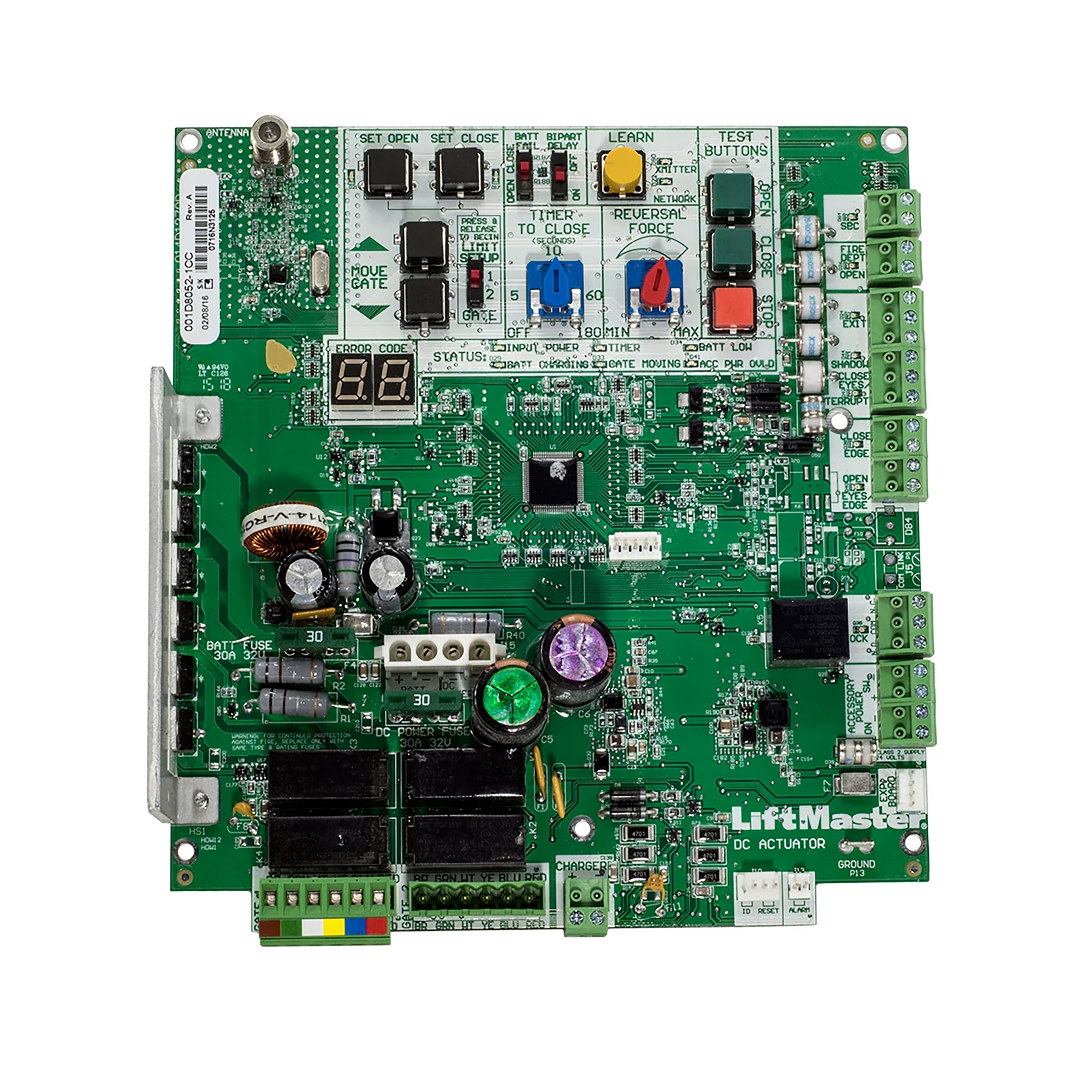
If none of these quick fixes have resolved the issue, please review your user manual or reach out. We are happy to help in any way we can!
Contact Us