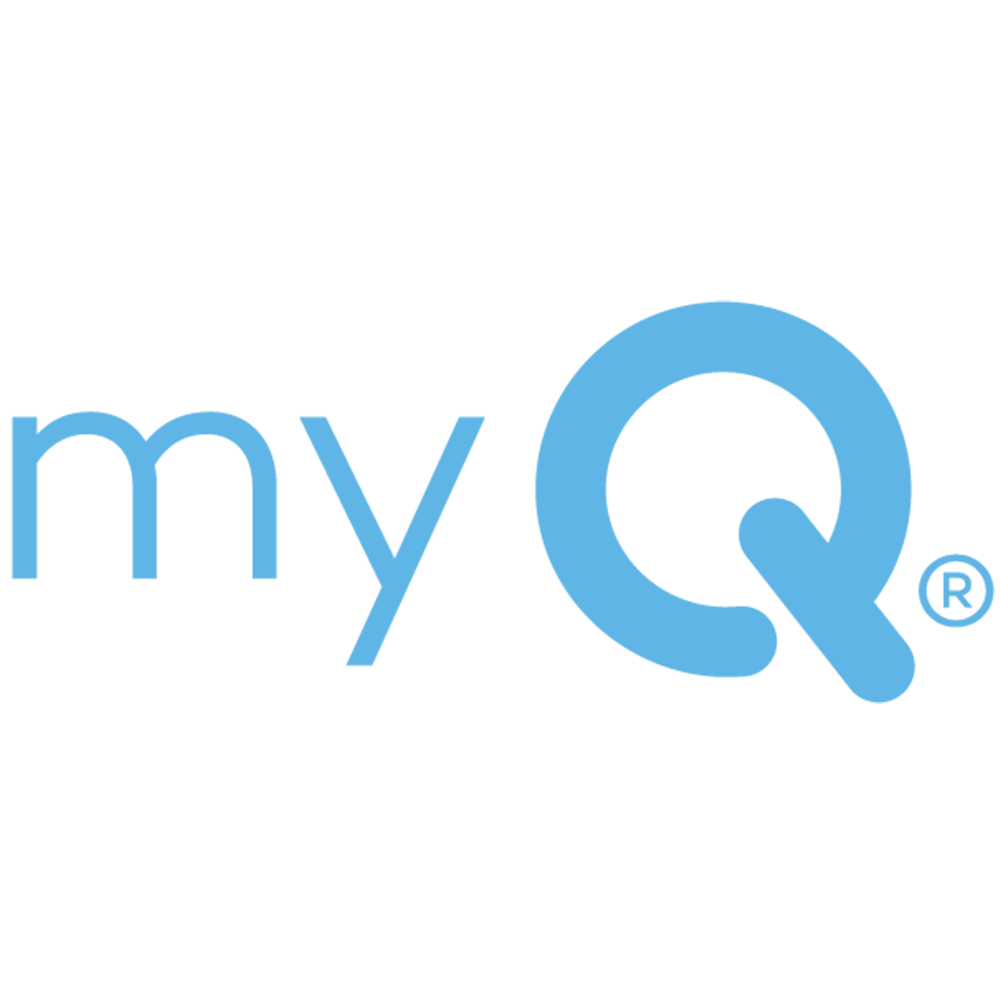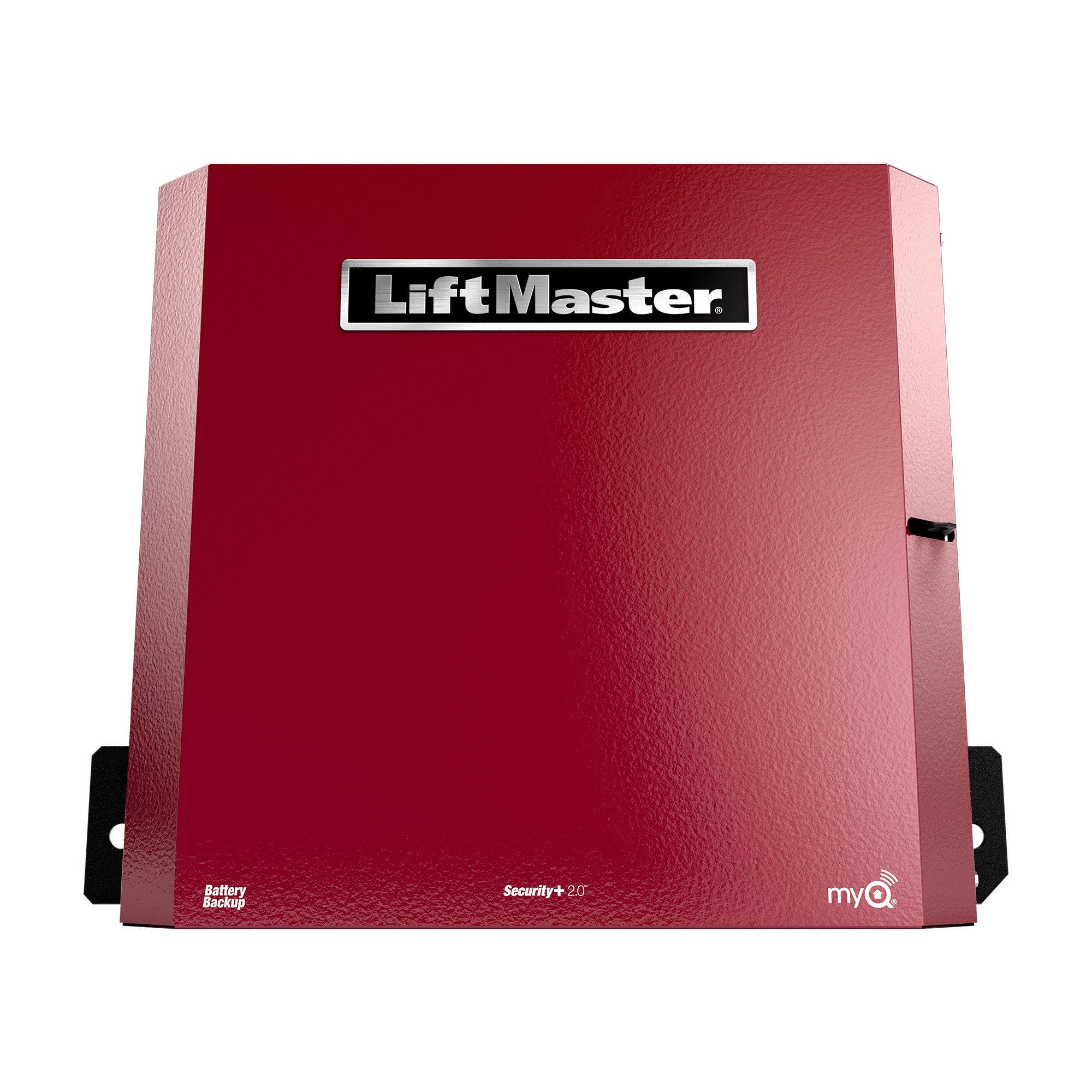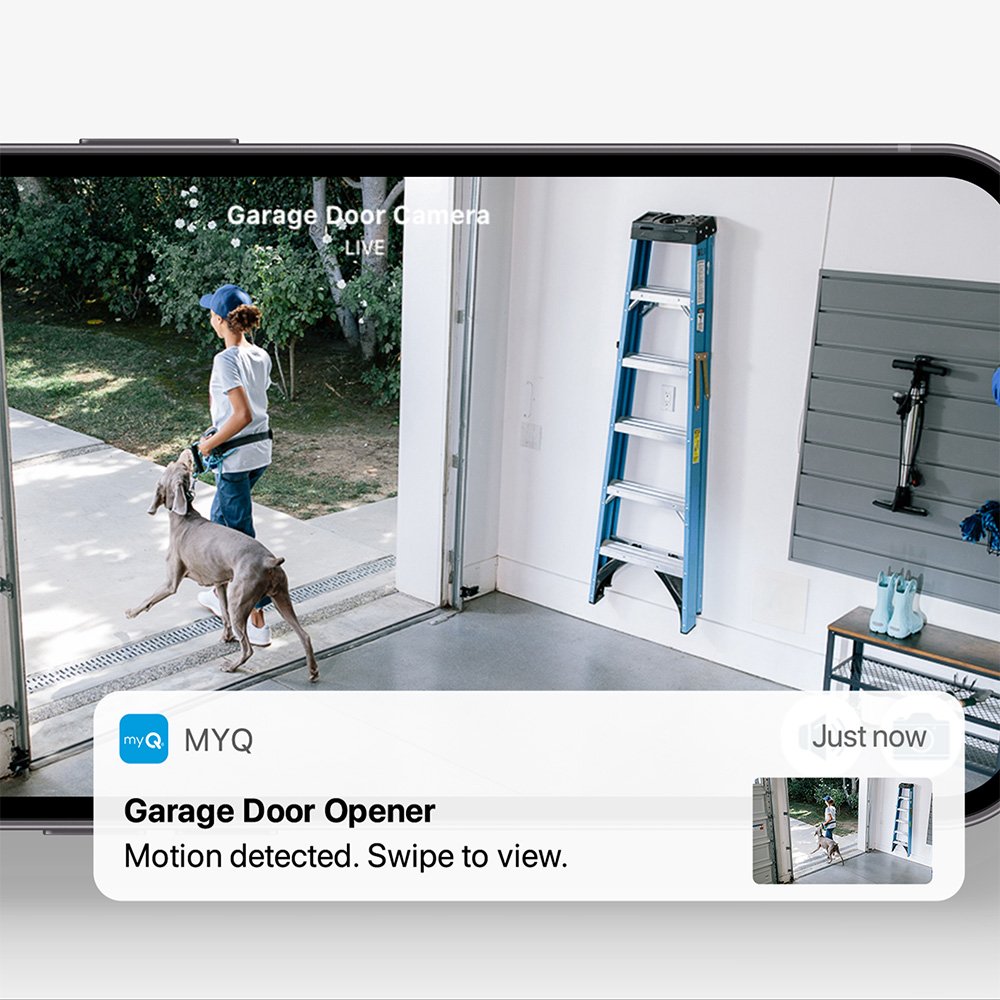How Do You Open An Electric Gate Without A Remote?

Electric gates offer convenience and security for homes and businesses, but what happens when the remote goes missing or stops working? Whether you’re dealing with a power outage, lost remote, or a gate malfunction, it’s important to know your options. In this guide, we’ll explain how to manually open an electric gate, as well as how you can control your gate using modern tools like the myQ app.
How Electric Gates Work
Electric gates are powered by a motorized gate opener, which receives commands from remotes, keypads, or smart devices. Inside the opener is a control board that manages the signals, and most systems also include safety sensors to detect obstacles and prevent accidents. While these features make the gate easy to use day to day, there’s always a chance something will go wrong—like a dead remote or a power cut. That’s where manual release mechanisms come in, allowing you to safely open your gate without electronic input.
Using the Manual Release Mechanism
The most common method for opening an electric gate without a remote is by using the manual release built into the opener. This is especially helpful in power outages or if the motor is unresponsive. You’ll usually find the manual release near the motor, often enclosed in a small compartment or housing. To use it, unlock the compartment with the release key provided by the manufacturer. Once opened, turn the key or lever to disconnect the motor from the gate mechanism. This releases the gate, allowing you to open or close it by hand. Be sure to move the gate slowly, as it may be heavier than expected without motor support. Afterward, re-engage the motor so it can resume normal operation.
Opening the Gate with an Allen Key or Manual Handle
Some electric gates feature a clutch system that can be released with a standard Allen key. This method is simple and useful for many residential gate models. Look for a small access slot, usually covered by a cap near the motor. Once the cap is removed, insert the Allen key and turn it to release the motor's hold on the gate. You’ll then be able to operate the gate manually.
Other gate systems use a built-in release lever or handle. This is typically housed in a protective compartment to prevent unauthorized access. Pulling or turning the lever disengages the motor and puts the gate into manual mode. Once you’ve finished moving the gate, be sure to lock it back into automatic mode if possible, to keep your system functioning normally and securely.
Can You Open a Gate with Your Phone?
Yes—smartphone control is a fast-growing alternative to traditional remotes. Thanks to apps like myQ by Chamberlain, you can operate your gate from anywhere using your phone. This option is ideal if you’ve lost your remote or want more flexibility over access control.
The myQ app connects to compatible gate openers over Wi-Fi or Bluetooth. Once set up, it allows you to open or close your gate remotely, check its status, and receive real-time notifications of activity. You can also schedule automatic openings and integrate the app with smart home platforms. Features like these are particularly useful for families, businesses, and frequent travelers. Setting up myQ is simple: download the app from your device’s app store, create an account, and follow the step-by-step instructions to link your gate opener. If your gate isn’t natively compatible with myQ, there are add-on products available to bridge the gap.
Why Use the myQ App Instead of a Remote?
Smartphone apps like myQ offer several advantages over traditional remotes. While remotes are easy to lose and have a limited range, myQ gives you full control from anywhere. You can grant temporary or scheduled access to others, view usage history, and integrate with other smart devices in your home. Security is also enhanced. myQ uses encrypted connections to ensure only authorized users can access your gate. If you need to revoke access or change permissions, it can be done instantly from the app—no need to collect remotes or reset codes.
Why You Shouldn’t Need to Open an Electric Gate Manually With the Right Setup
With the right equipment and setup, manual operation of your electric gate should become a rare necessity. A properly installed and maintained gate system, paired with smart access tools like the myQ app, ensures reliable performance and convenience every day. Smart systems allow remote operation, scheduled access, and real-time monitoring, so you’re always in control—even when you're away. By combining automation with regular maintenance, battery backups, and secure app access, you can significantly reduce the chances of ever needing to open your gate by hand.
Frequently Asked Questions
Can I Open My Gate If The Power Is Out?
Yes, most electric gates have a built-in manual release system specifically for power outages. You can usually disengage the motor using a key or lever provided by the manufacturer. This allows you to operate the gate by hand without damaging the mechanism. Always refer to your gate's manual for the safest way to perform a manual release.
Is The MyQ App Compatible With All Gate Openers?
The myQ app works with many Chamberlain and LiftMaster openers, but not all gate systems are compatible by default. If your gate opener isn't myQ-ready, you may be able to use an additional hub or bridge to connect it. Compatibility depends on the make, model, and whether your gate opener has smart capabilities. Check the myQ website or your gate’s manufacturer for specific compatibility details.
How Secure Is The MyQ App?
The myQ app uses secure encryption and two-factor authentication to protect access to your gate. Only users you authorize can open or monitor the gate through the app. You can also receive real-time alerts and track activity for additional peace of mind. This makes it safer than traditional remotes, which can be lost, stolen, or copied.
What If I Lost The Manual Release Key?
If you’ve lost the manual release key, contact your gate manufacturer or installer to request a replacement. Each system typically uses a specific key design for security reasons. Do not attempt to force the gate open without the proper tools, as this can cause damage. Keeping a spare key in a secure location is highly recommended for emergencies.
Can I Let Someone Else Open The Gate From Their Phone?
Yes, the myQ app allows you to share access with other users securely. You can give family members, guests, or service providers temporary or permanent control. Access can be customized and revoked at any time through the app. This makes managing who can enter your property much more flexible and controlled than handing out remotes.
Contact Us
If you've ever been stuck outside your property without a working gate remote, you know how frustrating it can be. In this article, we explored simple ways to manually open your electric gate, and how smart solutions like the myQ app can make gate access seamless. With the right setup, you can avoid manual operation entirely and enjoy the convenience of controlling your gate from your phone. Whether you need help finding a compatible system or want guidance on installing a smart gate opener, our team is here to help. We specialize in providing expert support, reliable products, and step-by-step solutions tailored to your setup. Reach Out today to get personalized advice or upgrade your gate system for smarter, easier access.
Contact Us Gate Openers